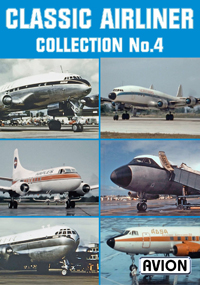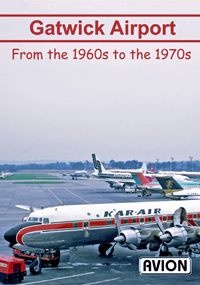This video is available on PAL or NTSC DVD.
Lanzarote 2000
£15.95 Plus delivery
Originally on VHS video as Airport Action – Lanzarote, this re-release on DVD allows you to experience our original high-quality professional digital camera recording.
As well as good equipment, you need a good location; from on the ramp and beside the runway, we bring you the best of holiday airliner action in Lanzarote’s glorious sunshine, as well as some dramatic night-time shots.
Without you really noticing it, the airline scene is constantly changing. Here we still have MD80s [and Iberia’s DC9s], plus lots of 757s, 737 classics, A310s and the odd Tristar.
With great coverage of visitors from Northern Europe, as well as local traffic, there’s a wide variety of operators to be seen, many of whom have either disappeared or changed their colour schemes entirely.
So, grab the remote and settle down for some high-quality airliner action from Avion!
EAN: B017ULHR70
Format Guide
There are two types of DVD and two main TV formats, so here’s a simple guide.
DVD Regions
All our DVDs/DVD-Rs are ‘region-free’, so they will play anywhere in the world, provided they are compatible with the TV format in use.
TV Formats
There are two main TV formats; PAL and NTSC.
PAL TV is used in the UK, Europe, Australia, New Zealand and many other Commonwealth and former Commonwealth countries.
NTSC TV is used in the USA, Canada, Japan and some other countries.
Where a video is only available on DVD we will continue to provide DVDs in both TV formats.
Where a video is now available to stream in HD we will continue to provide PAL DVDs. We will not offer NTSC DVDs because video streaming, which doesn’t need PAL video to be converted to the NTSC format, gives such an improvement in image quality, compared with an NTSC DVD.
“I was astounded by the clarity and quality of the program. Absolutely amazing!” A US purchaser of a streaming video.
To find out more about streaming, please read the guide on this page.
DVD Types
There are two types of DVD discs; DVDs and DVD-Rs.
DVDs are ‘pressed’ from a master disc. Pressed DVDs are used to create large numbers of copies of the same programme and are used for all our programmes, when they are first released in the PAL TV format.
DVD-Rs are digitally printed from a master DVD, just like copying one CD to another. They are the standard, industry-wide, method of producing less than 500 copies of the same programme. They are used for extra production runs of earlier PAL DVDs in our range, when the original release has sold out.
Both types of disc produce identical programmes and both are backed by our no-quibble replacement policy, in the incredibly rare event that you ever experienced a problem playing one.
Format Guide
Buying an Avion video to stream
Go to the Avion Home page, select View our Range and then STREAM IN HD.
Choose the video you want, select the streaming option, enter your name and email address, and click the Go to Vimeo button.
Either register or log in. Store, or make a note of your log-in and password; you’ll need them later. If you don’t want to receive promotional messages about Vimeo, uncheck the box at the end of the Log in window.
Pay for your video and watch it whenever you like.
Vimeo will send you a receipt which has a ‘Watch now’ button on it. You don’t have to use this to access your video, but if you do you must be logged in to Vimeo, or it will think you are a new customer wanting to buy.
Watching an Avion streaming video
To watch on a desktop, laptop, tablet or smartphone
Download the Vimeo App and log in. Your purchased videos should appear. If not, select ‘Watch later’ and they’ll be there.
To watch Vimeo on a smart TV
If your TV has the Vimeo app, log in and your purchased videos should appear. If not, select ‘Watch later’ and they’ll be there.
If your smart TV can’t access Vimeo directly, you can:
- Buy a streaming stick that adds extra streaming channels to your TV, including Vimeo. Roku and Amazon Fire have several different models. You can compare the difference between them here
- Or, you can buy a Google Chromecast stick. Download the Vimeo app to your phone or tablet and Chromecast will send any video you’re playing on your phone, to your TV, so that you can watch it there.
When watching any video on your phone, make sure you’re connected to Wi-Fi, or additional phone charges may be incurred. Check with your service provider if in any doubt.
Enjoying the best video image
Vimeo streams videos at 60Hz, which means at 60 frames per second [60 fps]. European videos are usually made at 50fps [50Hz] and so fast lateral movement across the screen can produce a juddering effect.
Most US TVs and others using the NTSC video system have an auto anti-judder facility. If this doesn’t resolve the issue entirely, check the settings and increase them if needed.
If you’re watching a European or Commonwealth TV using the PAL video system via a Roku or Amazon Fire stick or casting from a smartphone with Chromecast, their advanced display settings should include the ability either to select a display rate of 50fps or auto adjust to whatever is the display rate of the original video. Use this if necessary.
If you need any assistance with this, please contact ask_avion@avionvideo.com
Need to know more?
What’s Vimeo? Vimeo is like a professional version of YouTube and has over 170 million users. A billion videos are watched on Vimeo every day.
Why does a streaming video cost the same as a DVD? The main cost of a video programme is the time and expertise involved in the production process. That’s the same for either format.
For how long can I stream a video I’ve bought? Permanently.
Why do I pay Vimeo for streaming, not Avion Video? Because Vimeo provide the service.
What if I want to buy a streaming video and give it to someone else? Gift certificates are not currently available. If you want to send a video as a gift, the easiest option is to buy a DVD.

 Our Complete Range
Our Complete Range